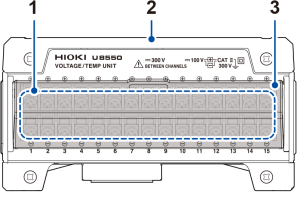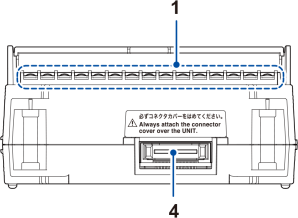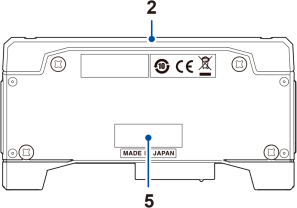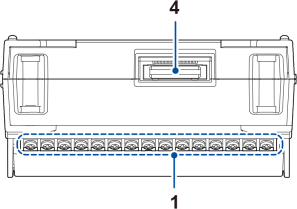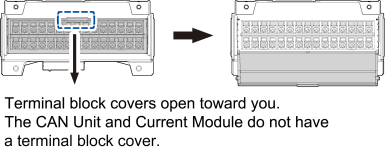Plug-in modules
Figures show the U8550 Voltage/Temp Unit.
|
Front
|
Top
|
|
Rear
|
Bottom
|
|
No. |
Name and functionality |
|---|---|
|
1 |
Input terminals Provides input terminals for each channel. The numerics represent the channel numbers. |
|
2 |
Connector cover Protects the plug-in unit’s input terminals. |
|
3 |
Close the cover during measurement. |
|
4 |
Connector Used for module expansion. Attach the connector cover to any unused connectors. |
|
5 |
The first four digits of the 9-digit number indicate the year (its last two digits only) and the month of manufacture. Do not remove this sticker as the number is important. Communicate this number when you contact your authorized Hioki distributor or reseller. |
The LR8534 Wireless Strain Unit has the DIP switch, used to select the wiring method.
Connecting a strain gage or converter
The U8555 CAN Unit has two LEDs that indicate its operational status.
|
If four plug-in modules have been installed
|