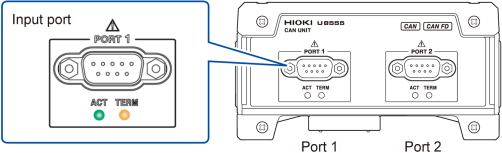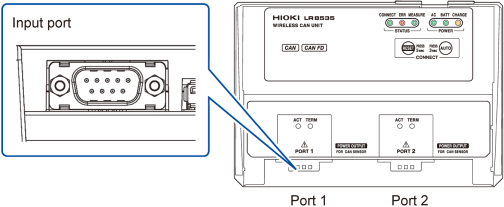Connecting a CAN cable
Applicable modules: U8555, LR8535
You will need: a Phillip’s head screwdriver (No. 1) and the 9713-01 CAN Cable
|
CAUTION |
|---|
|
Do not disconnect the input cable while communications are in progress. Doing so could cause an unexpected error on the CAN bus. |
Check the CAN interface settings before connecting the cables.
“1.5 Configuring CAN Settings” in the Instruction Manual.