Using the Logger Utility
A software application called Logger Utility comes with the instrument.
You can configure the instrument’s settings, operate the instrument, and observe waveforms through your computer with the Logger Utility installed.
There are the following advantages in using the Logger Utility.
-
You can observe data, such as waveforms and values, your computer acquired in real time.
-
You can analyze measurement data.
-
You can convert measurement data (from binary format to CSV format).
-
You can transmit waveform data in real time to the Excel file a computer is using.
-
You can operate up to five loggers, including legacy models as well as the LR8450/LR8450-01.
Supported models
LR8450, LR8450-01, LR8400, LR8401, LR8402, LR8410, LR8416, LR8431, LR8432, 8423
For more information about how to install and use the Logger Utility, see “Logger Utility User Manual” (PDF file) on the included DVD.
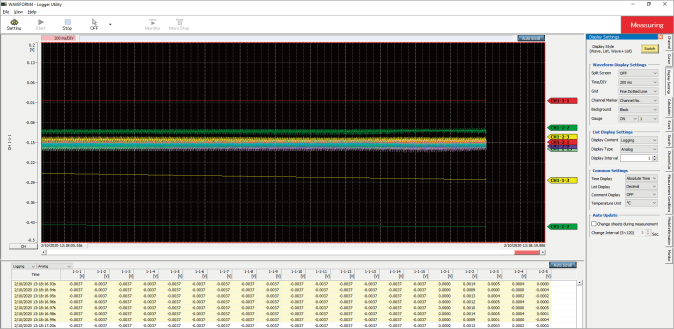
When a recording interval of between 1 ms and 5 ms is set, the system cannot acquire data in real-time. In addition, when the number of analog channels with measurement enabled reaches 601, the system cannot acquire data in real-time.
If a wireless module cannot send data due to communication disruption, the data may be regarded as . The system cannot recover data even after the wireless communication is restored.
CAN Units (U8555/LR8535) cannot collect data in real time. In addition, files saved in the binary format (MEM) by the instrument cannot be opened by the Logger Utility. Files containing CAN Unit data saved in the binary format (MEM) can be opened using GENNECT One.
If measurement is started using the Logger Utility, the instrument’s waveform display will be updated only intermittently in order to reduce the workload.
In the following cases, numerical calculation results or waveform calculation results may differ between the instrument and Logger Utility because they handle data differently.
-
If values exceed the measurable range significantly (+OVER, −OVER)
-
If the communications are temporarily disrupted (NO DATA)
-
If a wire break is detected in a thermocouple during temperature measurement