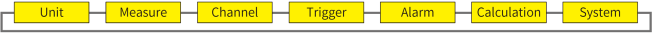Switching among the main tabs
Press the key to display the settings screen.
You can switch the seven screens with main tabs listed at the top of the screen.
, , , , , , and .
-
You can switch among the main tabs using the and keys.
-
You can move the focus among sub tabs by pressing the key.
-
You can return the focus to the main tab by pressing the key.
-
You can also switch among the main tabs using the key.
|
|
|
Return to . |