Loading data
The instrument is capable of replicating waveforms by loading waveform data (binary) and setting conditions.
When you press the key, the file list screen will be displayed.
Press the key while files are selected. The data loading window will be displayed.
Select and then press the key. The instrument will load the files.
“3 Saving and Loading Data” in the Instruction Manual.
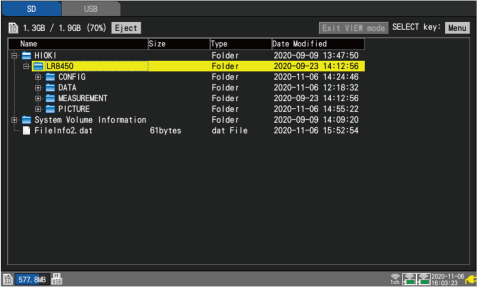
Use the and keys to select folders.
When you press the key, the screen will move into the folder.
When you press the key, the screen will move back to the previous folder.