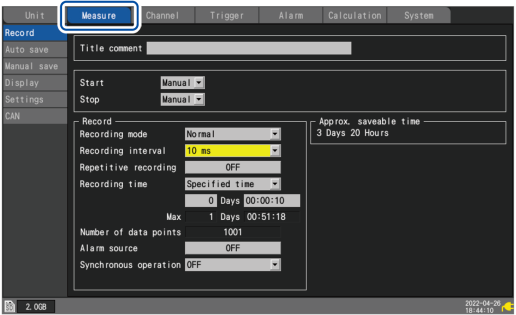Configuration Process
Before starting measurement, you must set measurement conditions such as recording interval and range.
Settings are retained even when the instrument is turned off.
You can save configured measurement conditions to storage media (an SD Memory Card or USB Drive) or the instrument.
You can perform measurement using the same settings as in the past by loading previously saved measurement conditions.
“3 Saving and Loading Data” in the Instruction Manual.