Changing and accepting settings
1 Select the setting you wish to configure with the Left Arrow, Right Arrow, Up Arrow, and Down Arrow keys.
You can now configure the setting with focus (shown in yellow).
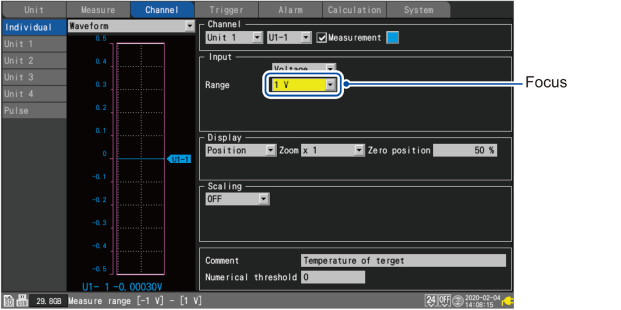
2 Press the ENTER key.
The available settings will be displayed.
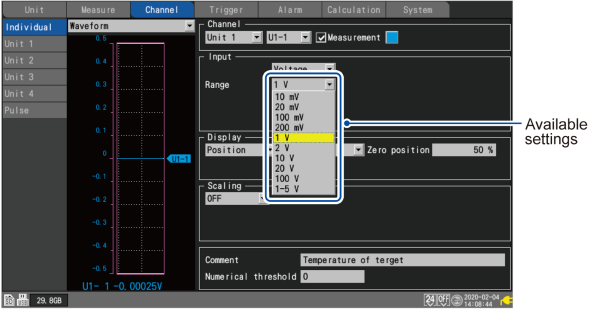
3 Select the desired setting with the Up Arrow and Down Arrow keys and then press the ENTER key.
The setting will be accepted.
Pressing the ESC key will cancel the settings.
You can also change the channel being configured with the following keys:
-
UNIT/SHEET keys: Changes the measurement module number.
-
CHANNEL keys: Changes the channel number.