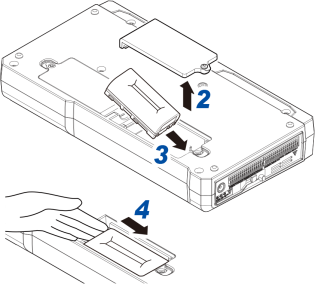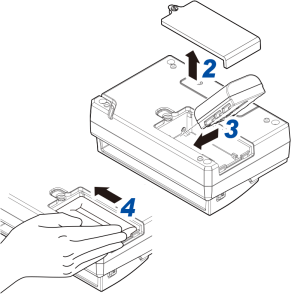Installing a Battery Pack
You can power the instrument and wireless modules using the optional Z1007 Battery Pack when commercial power is not available.
You can also use the Battery Pack as a backup power supply in the event of a power outage while using commercial power.
When you connect the AC Adapter to the instrument or wireless module with the Battery Pack inserted, the AC Adapter will supply power in preference. If the AC Adapter discontinues supplying power, the instrument and modules will operate on batteries.
|
DANGER |
|---|
|
Do not attempt to disassemble or modify the Battery Pack. Do not incinerate or heat the Battery Pack. Do not use the Battery Pack in locations where the temperature is higher than 80°C or leave it in a hot place. Do not soak the Battery Pack in liquid or get the Battery Pack wet. Do not puncture the Battery Pack with nails, strike it with a hammer, or step on it. Do not subject the Battery Pack to mechanical shock or throw the Battery Pack. Do not solder a wire or other conductor directly to the Battery Pack. Do not connect the Battery Pack to any device not specified by Hioki. Do not use any Battery Pack that exhibits exterior damage or whose shape has become deformed. Do not place the Battery Pack on top of an electromagnetic cooking device or inside a microwave oven or high-pressure container. If you notice that a Battery Pack being stored exhibits an anomaly (for example, unusual odor, heat, discoloration, or deformation in shape), do not use the Battery Pack. Doing so may cause the Battery Pack to leak liquid, overheat, give off smoke, rupture, or ignite, resulting in serious bodily injury. Do not connect the Battery Pack’s positive and negative terminals with a metallic object. Do not carry or store the Battery Pack together with metal instruments. A short circuit of the terminals could cause the Battery Pack to leak liquid, overheat, give off smoke, rupture, or ignite, resulting in serious bodily injury. Alternatively, an excessive current could flow through the metal products, causing them to heat up. These hazards could result in serious bodily injury. |
|
DANGER |
|---|
|
To operate the instrument or a wireless module on battery power, use only the Z1007 Battery Pack. Use of other batteries may damage the instrument or cause the Battery Pack to leak liquid, overheat, give off smoke, rupture, or ignite, resulting in serious bodily injury. Hioki is not liable for any equipment damage or accident resulting from use of a battery pack other than the Z1007. If you get electrolyte that has leaked from the Battery Pack in an eye, immediately wash the eye thoroughly with tap water or other clean water without rubbing and seek immediate medical attention. Failure to treat the eye may result in injury to the eye. |
|
WARNING |
|---|
|
If the Battery Pack malfunctions during charging, disconnect the AC Adapter from the instrument or measurement module to stop charging. If the Battery Pack fails to charge fully in the designated charge time, stop charging. If the Battery Pack malfunctions during use, stop using it immediately. Failure to do so may cause the Battery Pack to leak liquid, overheat, give off smoke, rupture, or ignite, resulting in bodily injury. If the Battery Pack is leaking electrolyte or giving off an unusual odor, move it away from fire immediately. Failure to do so may cause the leaked electrolyte to ignite, causing bodily injury. |
|
CAUTION |
|---|
|
Do not use the Battery Pack in locations where it would be exposed to direct, strong sunlight or where it would become hot, for example inside a vehicle on a hot day. Do not leave the Battery Pack in hot locations. When using the Battery Pack for the first time after purchase, avoid use if you notice any rust, unusual odor, overheat, or other anomaly. Doing so may cause the Battery Pack to leak liquid, overheat, give off smoke, rupture, or ignite, resulting in bodily injury. It may also lower the Battery Pack’s performance and reduce its service life. |
|
If you get electrolyte leaked from the Battery Pack on your skin or clothing, immediately rinse with tap water or other clean water. Electrolyte may irritate the skin. Be sure to use the included screws to close the cover. Use of screws that are longer than the included screws could damage the instrument. |
IMPORTANT
-
Be sure to charge Battery Packs when using them for the first time after purchase or for the first time after an extended period of non-use. Battery Pack capacity declines due to self-discharge.
-
When operating time has become significantly shorter even though the Battery Pack was charged properly, the Battery Pack has reached its service life. Replace it with a new Battery Pack.
-
Connect Battery Packs to the instrument or wireless module correctly.
-
Charge Battery Packs within the ambient temperature range of 5°C to 35°C. Charging Battery Packs at a low temperature of close to 5°C will result in lower charge than at 23°C. The amount of time the instrument or wireless module can operate on the Battery Pack will decrease as the temperature falls.
-
When not using a Battery Pack for an extended period of time, remove it from the instrument or wireless module and store it at about 20°C. Charge each Battery Pack for about 30 min. with the instrument or a wireless module once a year.
-
Battery Packs are consumables. Each Battery Pack’s service life (defined as the period of time during which its capacity is at least 70% of the initial capacity) is about 300 charge/discharge cycles. (Service life varies with storage method and operating environment.)
-
For reasons related to Battery Pack characteristics, the indicated remaining battery life may diverge from the actual remaining battery life due to factors such as settings during use, operating temperature, and the number of battery charge/discharge cycles.
Installing the Battery Pack in the instrument
The instrument can accommodate two Z1007 Battery Packs.
One Battery Pack may be used alone.
You will need: Z1007 Battery Pack and a Phillip’s head screwdriver (No. 2)
|
|
IMPORTANT
When using two Battery Packs, replace both at the same time. If you replace only one Battery Pack during use, the remaining battery life may not be detected correctly.
Installing the Battery Pack in a wireless module
You will need: Z1007 Battery Pack and a Phillip’s head screwdriver (No. 2)
|
|
You can charge the Battery Pack by connecting the Z1014 AC Adapter to the instrument or the Z1008 AC Adapter to the wireless module. The Battery Pack will continue to be charged even while the instrument or the wireless module is turned off.
The LED will turn orange while the Battery Pack is being charged. (On the instrument, the LED will light up about 5 seconds after charging begins.) Charging will stop once the Battery Pack is fully charged, and the LED will turn off.
Rough charge time (LR8450/LR8450-01, wireless modules)
-
Approx. 7 h (when charging a Battery Pack with little remaining battery life)
Continuous operating time on Battery Pack power
Instrument
Approximate continuous operating time on one Battery Pack (reference value)
|
Approximate continuous operating time |
Backlight brightness |
|---|---|
|
Approx. 2 h |
5 (maximum brightness) |
After being fully charged, with one U8551 Universal Unit connected, at an ambient temperature of 23°C
Enabling the backlight saver or lowering the backlight brightness (dimming the backlight) will increase the operating time.
“Backlight saver” and “Backlight brightness” in the Instruction Manual.
When using two Battery Packs, the instrument will be able to operate continuously for about twice as long as on one Battery Pack.
The amount of time the instrument can operate on the Battery Pack will decrease as the temperature falls.
Even if the Battery Pack is fully charged, the instrument may not operate if the Battery Pack becomes cold. Attach two Battery Packs in the instrument, warm the Battery Pack to room temperature, or replace the Battery Pack with a standby Battery Pack. Displaying the monitor and individual settings screens use battery power even if you have not yet started measurement because those screens collect data.
Wireless modules
Rough continuous operating time when operating on the Battery Pack power only (reference value)
|
Modules |
Approximate continuous operating time |
|---|---|
|
LR8530 Wireless Voltage/Temp Unit |
Approx. 9 h |
|
LR8531 Wireless Universal Unit |
Approx. 7 h |
|
LR8532 Wireless Voltage/Temp Unit |
Approx. 9 h |
|
LR8533 Wireless High Speed Voltage Unit |
Approx. 9 h |
|
LR8534 Wireless Strain Unit |
Approx. 5 h |
|
LR8535 Wireless CAN Unit |
Approx. 10 h*1, Approx. 5 h*2 |
|
LR8536 Wireless Current Module |
Approx. 5 h |
After being fully charged, at an ambient temperature of 23°C
- *1
When not using the Non-Contact CAN Sensor
- *2
When using two Non-Contact CAN Sensors
Charging time
Instrument
The battery icon on the screen will turn red when the battery life declines while the instrument is being powered by a Battery Pack. If this mark is displayed, connect the Z1014 AC Adapter and charge the battery.
Approximate time from when the instrument’s battery icon turns red until the battery has no remaining charge (reference value)
-
Approx. 10 min. (with four plug-in modules connected while saving waveform data in real time to an SD Memory Card, backlight brightness of 5 [maximum brightness], backlight saver off, 23°C)
Wireless modules
If the Battery Pack starts to run out while the wireless module is working on Battery Pack power, the battery (BATT) LED that remains on will start blinking.
Rough continuous operating time after the battery LED starts blinking (reference value)
-
Approx. 30 min. (at an ambient temperature of 23°C)