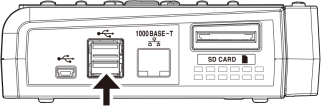Inserting and removing USB Drives
Inserting a USB Drive
Removing a USB Drive
Replacing media
-
You can replace an SD Memory Card or USB Drive while real-time saving is enabled.
“3.3 Saving Data” in the Instruction Manual.
-
If an FTP client connects to the instrument, ejecting media will cause a failure. Close the FTP client connection before conducting the procedure for ejecting the media again.