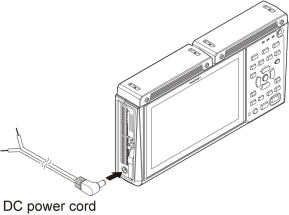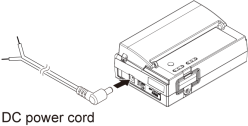Connecting the External Power Supply
The instrument and wireless modules are capable of externally-DC-powered operation.
L1012 Power Cable can be used to connect the instrument and an external power supply with each other.
L1012 Power Cable can not be used with wireless modules.
|
CAUTION |
|---|
|
Supply power having only the rated supply voltage to the instrument or the wireless modules. Rated supply voltage: 10 V to 30 V DC Turn off the instrument and the wireless modules before plugging the DC power cords. Insert the output plugs into the instrument and wireless modules before supplying power. Observe the correct polarity when connecting the wires of the DC power cord. Failure to do so could cause damage to the product. |
Externally supplying DC power to the instrument
|
|
Externally supplying DC power to the wireless module
|
|
IMPORTANT
Using a DC power cord of 3 m or longer can subject the wireless module to harmful electromagnetic environments such as external noises.