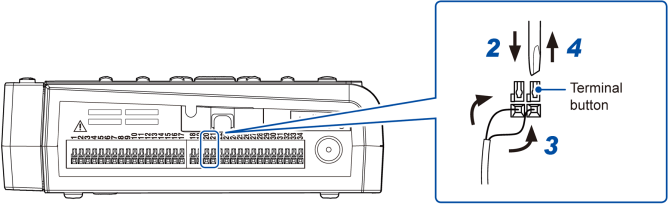Connecting external control signals
This section describes how to connect external control signals to the instrument’s external control terminals. You can choose functions using sync I/O and external I/O.
Sync input, sync output: You can simultaneously operate multiple instruments.
“8.3 Configuring Sync Input/Output (SYNC) Terminals” in the Instruction Manual.
External input: You can control when to start and stop the instrument and input trigger signals.
“8.4 Configuring External Input/Output (I/O) Terminals” in the Instruction Manual.
External output: You can output signals when a trigger is activated.
“Trigger output” in the Instruction Manual.
You will need: a flat-head screwdriver (with a tip width of 2.6 mm) and an input cable (for pulse measurement)
Recommended wire diameter
|
Single-wire |
Diameter of 0.32 mm to 0.81 mm (AWG 28 to 20) |
|---|---|
|
Stranded wire |
0.08 mm2 to 0.32 mm2 (AWG 28 to 20) |
|
Standard stripping length |
10 mm |
How to check the pin assignments of the external control terminals
Press the key, and choose . Names of the external control terminals will be displayed.