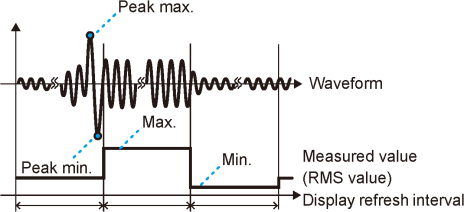Max., Min., Average, and Peak Values (MAX, MIN)
The instrument can display the maximum, minimum, average, highest peak, or lowest peak values of the measured data. The auto power save function is disabled.
-
To freeze the readouts, press the key.
-
The instrument measures the RMS value. AVG means the average value of all measured values.